Good video editing skills are particularly crucial for editors. Getting just the perfect picture and perspective isn’t everything when it comes to making videos. The video is complete only after the making final touches, which add the necessary oomph and appeal to it.
As a video editor, you must ensure that a video is created skillfully and seamlessly. Good video editing skills can make your video stand out and get all the attention. Before beginning your editing process, you must figure out what your target audience might like. Along with that, there are several factors you have to consider before editing. You have to pick the right editing software and the opening and credit scenes. This might seem daunting at first, but we are here to help you with this process. We have made a handy list of tips and tricks to guide you throughout your video editing journey.
- Choosing the perfect sound effects and music for your video
Good background music can enhance any video and make it seem highly appealing. The music and sound effects will add depth to your video instantly. Before choosing the right music, you should gauge what emotion the video is trying to portray. Choose the recent and trending songs as a background score so that people can relate and get in tune with them. For example, use a trending romantic song for a wedding video. A hip-hop song, although fun, won’t do justice to the video. You do not have to use only one single song. You can use cuts of multiple songs and add sound effects that go with them.
2. Choose the correct video editing tool or software.
If you are a beginner, you should try simple video editing tools. Video editing tool comes with thousands of free customizable templates and animations which you can use to create your videos. There is no reason to fret if you can’t use the software, as you can find helpful tutorials on YouTube. We suggest that you learn the shortcuts involved in editing through software. You would be amazed at how smooth, efficient, and fast the editing process becomes with the correct use of shortcuts.
3. Speed up or slow down wherever necessary
You should know when to increase the pace of your video and when to slow it down. If you want to show a quick video of a recipe, then a fast-paced time-lapse video would be a perfect option. It is the fastest way of getting information while just scrolling through social media. However, if you want to portray a detailed and descriptive video, then it is recommended that you focus on the minute things. Hence, it is advised that you make a slower-paced video by zooming in on the relevant objects. The slower version might even build up anticipation or excitement. Always judge beforehand whether you want a slower or faster pace for your video. You can always use a combination of both the paces as well.
4. Rectify the errors
You must watch and rewatch the video multiple times before making your edits. You might miss out on some mistakes when you watch it for the first time. You can also ask for opinions from a third person so that you can analyze them from a different perspective. You can crop out unnecessary objects in the video, or even change angles to make a scene appear better. Make sure that you cut unnecessary and lengthy scenes, making your video seem boring. You don’t want to lose the attention of your viewers. You can add something interesting to cover up the faults.
5. Adjust the color and brightness of your video
There is a possibility that your video has been shot using multiple cameras. It might look inconsistent once you compile all the different shots in one video. This is because each camera’s lenses and the quality of images are different. This is why two shots may appear completely different even though it’s filmed in the same place. Hence, once you compile everything, you should adjust the colors, contrast, brightness, saturation, and white balance. Apart from this, if you want to depict a dark film, then you should use cooler tones of colors. But if you’re going to display something cheerful and vibrant, you should use vibrant hues.
6. Match the audio to your video
Have you ever noticed that sometimes the audio and the video of a movie don’t match properly? There is nothing more off-putting than this. The most critical part of any video editing process is seamlessly blending the audio and videos. Also, make sure that the volumes of your audios are consistent. It is also important to lower the background music when there is a meaningful dialogue. You can find the right tools for balancing sound effects in your video editing software. We suggest that you buy professional software to cater to your needs and deliver a beautiful video.
7. Curate the video according to your viewers’ needs
You should always make it a point that you edit the video only after knowing what type of audience will view it. Because at the end of the day, you are creating a video so that it gets the maximum views and responses. Analyze defining factors like age, gender, and people’s preferences before you start editing. Once you figure out what your target audience wants, you can begin editing, keeping their choices in mind. For example, if you target a female audience, then put together clips and songs that are currently popular amongst the female population.
We hope that these tips and tricks help you achieve your goal. Do not worry if this seems complicated at first. Remember the famous saying, practice makes you perfect, and give your best. Happy editing, folks!
Blog Sites List :
dailywikzz.blogspot.com/
zoonekz.blogspot.com/
vinklyzz.blogspot.com/
coolpickox.blogspot.com/
dailyclapsz.blogspot.com/
jalashmovies.blogspot.com/
kissanimerulz.blogspot.com/
moviesdawap.blogspot.com/
filmygodonline.blogspot.com/
uwatchfreenew.blogspot.com/








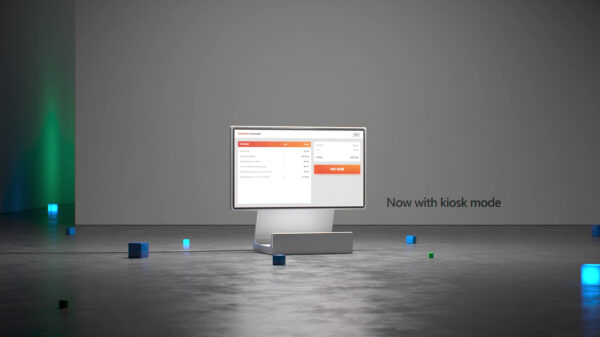













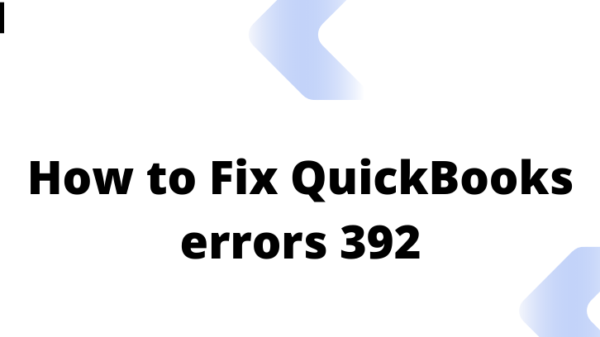




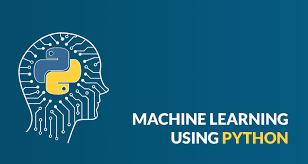









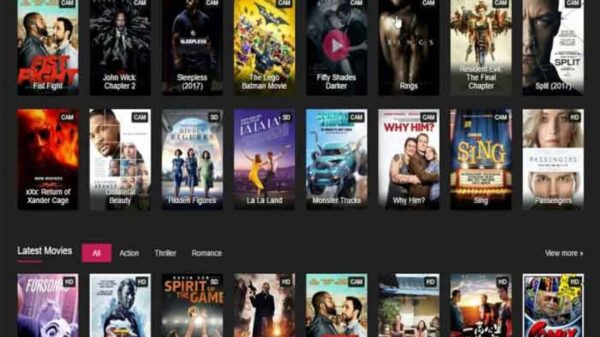


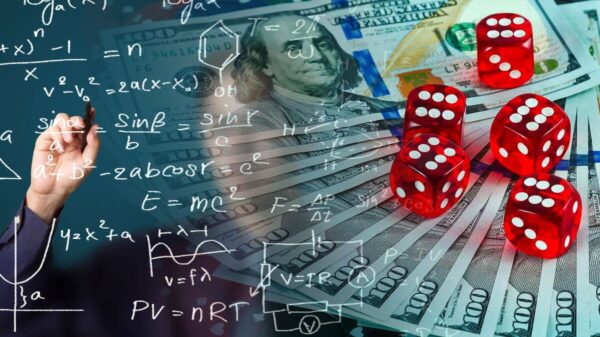












You must be logged in to post a comment Login